News And PoliticsCommunications And EntertainmentSports And FitnessHealth And LifestyleOthersGeneralWorldnewsBusiness And MoneyNigerianewsRelationship And MarriageStories And PoemsArts And EducationScience And TechnologyCelebrityEntertainmentMotivationalsReligion And PrinciplesNewsFood And KitchenHealthPersonal Care And BeautyBusinessFamily And HolidaysStoriesIT And Computer ScienceSportsRelationshipsLawLifestyleComedyReligionLifetipsEducationMotivationAgriculturePoliticsAnnouncementUSMLE And MedicalsMoneyEngineeringPoemsSocial SciencesHistoryFoodGive AidBeautyMarriageQuestions And AnswersHobbies And HandiworksVehicles And MobilityTechnologyFamilyPrinciplesNatureQuotesFashionAdvertisementChildrenKitchenGive HelpArtsWomenSpiritualityQuestions AnsweredAnimalsHerbal MedicineSciencePersonal CareFitnessTravelSecurityOpinionMedicineHome RemedyMenReviewsHobbiesGiveawayHolidaysUsmleVehiclesHandiworksHalloweenQ&A
Top Recent
Loading...
How To Create Android Apps From Scratch
5 years ago
~7.2 mins read
What is an Android application?
An Android app is a software application running on the Android platform. Because the Android platform is built for mobile devices, a typical Android app is designed for a smartphone or a tablet PC running on the Android OS.
1. Fortin Quiz Pro – Game App
Editorial Ratings: ★★★
Fortin Quiz Pro is a quiz app template for Android, with a PHP backend. The questions have been classified into different categories and usually come in a combination of images and text. The Audio can be also used as quiz prompts, with the integration of Google Leaderboard to share the scores with friends in real time.
Price: $23
System Requirements: Android 4.1+
2.
Android News App – News App
Editorial Ratings: ★★★★
This app template is made up of two components – an Android client and a PHP with MySQL server, helping to set up your own news platform in the least efforts. A highlight is it allows users to enable/disable some functionalities to their requirements. If you need to add multiple languages other than English, then you cannot miss out it!
Price: $18
System Requirements: Android 4.0+
3. City Guide – Daily Life App
Editorial Ratings: ★★★★
This App template can provide real-time positioning and navigation with 8 different color schemes. It also supports animation, responsive design and other advanced features. A big advantage of this App is it will store the data in the local SQL database, which can minimize our reliance on the Internet connection.
Price: $20
System Requirements: Android 4.0+
Download Here
4.
Recipes – Food App
Editorial Ratings: ★★★★★
This is a cooking app for users to share and organize their recipes, with different categories accessible from both the home screen and menu. Plus, users can make push notifications, In-App Purchase, shopping list and so on. Besides that, a prototyping tool named Mockplus has a prototype of Recipes, with many amazing micro-interactions of image and scroll included. It’s pretty suitable for rookies to refer to.
Price: $25
System Requirements: Android 4.0+
iOS App Templates
5. Photo Gram – Photography App
Editorial Ratings: ★★★★
This is a highly-customizable photography template which offers a variety of highlighted features, including the filters, tonal adjustments, cropping, resizing as well as the integration of text/video. Users can share their photos on various social platforms – Facebook, Twitter, Instagram, etc.
It has been proven to be “clean code” and “easy to customize”.
Price: $19
System Requirements: iOS 3.1+
6. Task Reminder – Project Management App
Editorial Ratings: ★★★★
If you’re agreed that a good plan is half the battle, then this template can be your cup of tea. This is one of the most popular project management Apps, with unlimited tasks and reminder lists to create. There are more cool features to interest developers in the market for an organizing App.
Price: $49
System Requirements: iOS 7.0+
7. Store Finder - Online Shopping App
Editorial Ratings: ★★★★★
Undoubtedly, the online shopping has become an indispensable part of our daily life, but chances are that we need to find and buy at the physical store especially when we need to know whether the clothes/shoes fit well or not. In this case, the Store Finder template can be a good choice.
It supports pinch and zoom functions, with offline usage.
Price: $21
System Requirements: iOS 8.0+
8. Real Estate Finder – Real Estate App
Editorial Ratings: ★★★★
As its name implies, this App can help users access the Real Estate related information. The search and navigation features make it stand out from other Apps, and it offers multiple communication ways – telephone, text message as well as email.
Price: $23
System Requirements: iOS 7.0+
Cross-Platform & Multi-Purpose Templates
9. ionWordPress
Editorial Ratings: ★★★★★
This is a multi-purpose template that can be used on multiple platforms, including Android, iOS, WordPress, etc. It includes a delicate interface and enables users to build hybrid mobile Apps with HTML5, JavaScript and CSS. There are not a few pages available for common use – the sign in/sign up page, the menu page, the details page, the menu page and so on.
Price: $19
System Requirements: Android 4.0+, iOS 6.1+, WordPress 4.0+
Above are the 9 best mobile app templates finely created by top designers and developers.
If you're looking for a mobile app template builder to make such a delicately-made template, then you may give Mockplus a try. With a wealth of 200 components and 3000 UI icons, Mockplus can make your design refined a lot in a faster and easier way.
Plus, since the 3.2 release, it allows users to import the ready-made page templates of their choices into the design, helping beginners to get started and inspired in a smooth way. Here are the best free mobile app templates made by Mockplus, click here to learn more details.
Editing your acquired android app template
Prerequisites
1. The latest version of Android Studio
2. An Android device or emulator that runs Android 4.4 or higher
3. An Envato account
The Process (Properly explained in the E-book)
1.
By now you have gotten the Template or you can build from scratch
2. Explore the Template
3. Configuring the Template
Installing Android Studio on your PC
1. Windows
To install Android Studio on Windows, proceed as follows:
If you downloaded an .exe file (recommended), double-click to launch it.If you downloaded a .zip file, unpack the ZIP, copy the android-studio folder into your Program Files folder, and then open the android-studio > bin folder and launch studio64.exe (for 64-bit machines) or studio.exe (for 32-bit machines).
Follow the setup wizard in Android Studio and install any SDK packages that it recommends.
2. Mac
To install Android Studio on your Mac, proceed as follows:
Launch the Android Studio DMG file.
Drag and drop Android Studio into the Applications folder, then launch Android Studio.
Select whether you want to import previous Android Studio settings, then click OK.
The Android Studio Setup Wizard guides you through the rest of the setup, which includes downloading
Android SDK components that are required for development.
3. Linux
To install Android Studio on Linux, proceed as follows:
Unpack the .zip file you downloaded to an appropriate location for your applications, such as within /usr/local/ for your user profile, or /opt/ for shared users.If you're using a 64-bit version of Linux, make sure you first install the required libraries for 64-bit machines.
To launch Android Studio, open a terminal, navigate to the android-studio/bin/ directory, and execute studio.sh.
Select whether you want to import previous Android Studio settings or not, then click OK.
The Android Studio Setup Wizard guides you through the rest of the setup, which includes downloading Android SDK components that are required for development.
4. Required libraries for 64-bit machines
If you are running a 64-bit version of Ubuntu, you need to install some 32-bit libraries with the following command:
sudo apt-get install libc6:i386 libncurses5:i386 libstdc++6:i386 lib32z1 libbz2-1.0:i386
If you are running 64-bit Fedora, the command is:
sudo yum install zlib.i686 ncurses-libs.i686 bzip2-libs.i686
5.
Chrome OS
Follow these steps to install Android Studio on Chrome OS:
If you haven't already done so, install Linux for Chrome OS.
Open the Files app and locate the DEB package you downloaded in the Downloads folder under My files.
Right-click the DEB package and select Install with Linux (Beta).
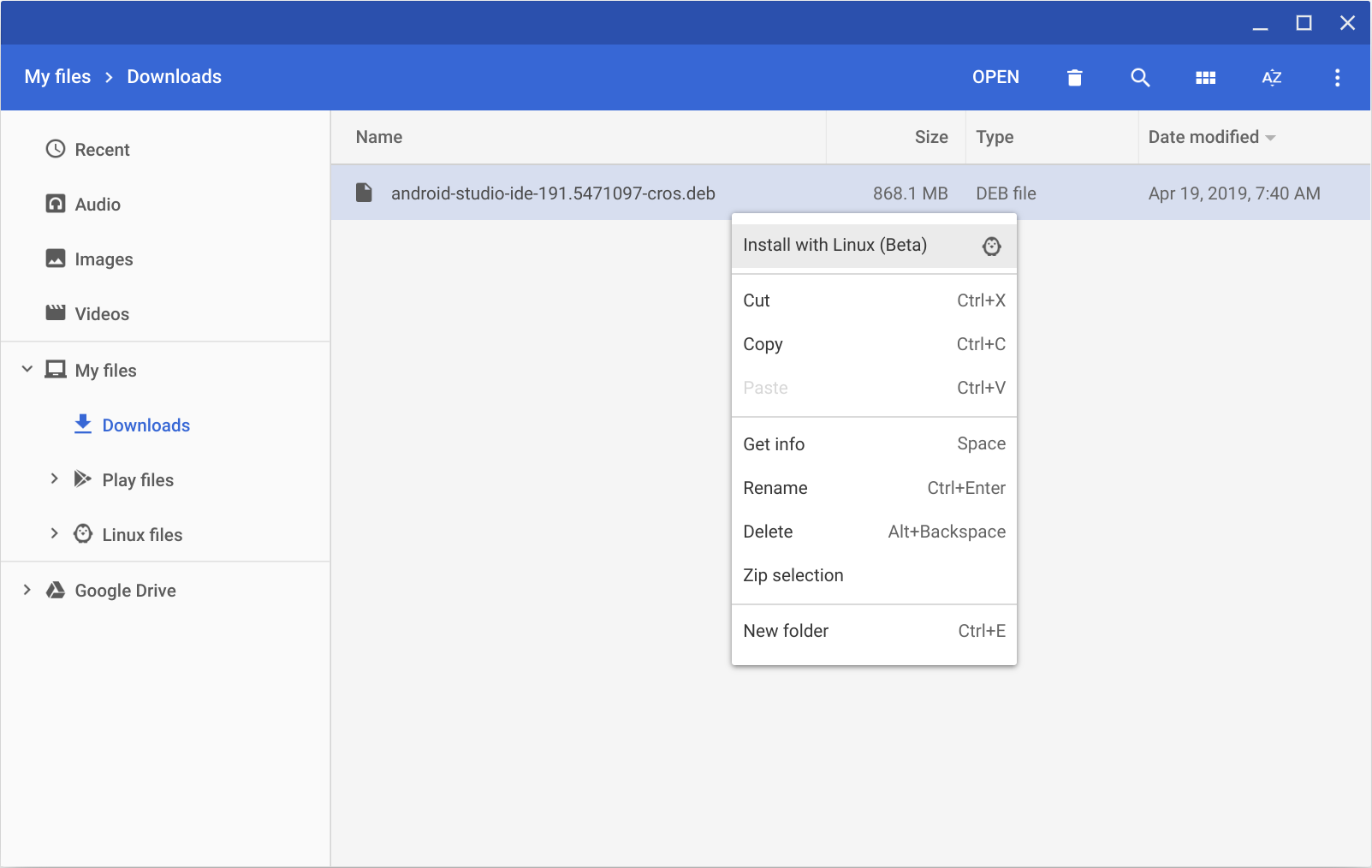
Select whether you want to import previous Android Studio settings, then click OK.
The Android Studio Setup Wizard guides you through the rest of the setup, which includes downloading Android SDK components that are required for development.
After installation is complete, launch Android Studio either from the Launcher, or from the Chrome OS Linux terminal by running studio.sh in the default installation directory:
/opt/android-studio/bin/studio.sh
That's it. As new tools and other APIs become available, Android Studio tells you with a pop-up, or you can check for updates by clicking Help > Check for Update.
These information and more are explained in the E-book:

An Android app is a software application running on the Android platform. Because the Android platform is built for mobile devices, a typical Android app is designed for a smartphone or a tablet PC running on the Android OS.
What you can do with this book
1. Learn how to independently create Android application and possible ways to monetize your android app?
2. Learn to create your android app templates
3. Know the best Platform to buy android app templates (Scroll down for some free ideas).
4. Know which templates are low-cost templates to monetize with Ad Mob
5.
Learn how to Edit android app templates (reskin) easily and without programming
6. Gain complete knowledge of the Installation of Android Studio, SDK, emulators, drivers.
7. Get Another free Divi layout from Divi Theme Examples for you to use on your next Divi website project.
Where to get Android App Templates to make creating android apps easy
1. Learn how to independently create Android application and possible ways to monetize your android app?
2. Learn to create your android app templates
3. Know the best Platform to buy android app templates (Scroll down for some free ideas).
4. Know which templates are low-cost templates to monetize with Ad Mob
5.
6. Gain complete knowledge of the Installation of Android Studio, SDK, emulators, drivers.
7. Get Another free Divi layout from Divi Theme Examples for you to use on your next Divi website project.
Where to get Android App Templates to make creating android apps easy
1. Fortin Quiz Pro – Game App
Editorial Ratings: ★★★
Fortin Quiz Pro is a quiz app template for Android, with a PHP backend. The questions have been classified into different categories and usually come in a combination of images and text. The Audio can be also used as quiz prompts, with the integration of Google Leaderboard to share the scores with friends in real time.
Price: $23
System Requirements: Android 4.1+
2.
Editorial Ratings: ★★★★
This app template is made up of two components – an Android client and a PHP with MySQL server, helping to set up your own news platform in the least efforts. A highlight is it allows users to enable/disable some functionalities to their requirements. If you need to add multiple languages other than English, then you cannot miss out it!
Price: $18
System Requirements: Android 4.0+
3. City Guide – Daily Life App
Editorial Ratings: ★★★★
This App template can provide real-time positioning and navigation with 8 different color schemes. It also supports animation, responsive design and other advanced features. A big advantage of this App is it will store the data in the local SQL database, which can minimize our reliance on the Internet connection.
Price: $20
System Requirements: Android 4.0+
Download Here
4.
Editorial Ratings: ★★★★★
This is a cooking app for users to share and organize their recipes, with different categories accessible from both the home screen and menu. Plus, users can make push notifications, In-App Purchase, shopping list and so on. Besides that, a prototyping tool named Mockplus has a prototype of Recipes, with many amazing micro-interactions of image and scroll included. It’s pretty suitable for rookies to refer to.
Price: $25
System Requirements: Android 4.0+
iOS App Templates
5. Photo Gram – Photography App
Editorial Ratings: ★★★★
This is a highly-customizable photography template which offers a variety of highlighted features, including the filters, tonal adjustments, cropping, resizing as well as the integration of text/video. Users can share their photos on various social platforms – Facebook, Twitter, Instagram, etc.
Price: $19
System Requirements: iOS 3.1+
6. Task Reminder – Project Management App
Editorial Ratings: ★★★★
If you’re agreed that a good plan is half the battle, then this template can be your cup of tea. This is one of the most popular project management Apps, with unlimited tasks and reminder lists to create. There are more cool features to interest developers in the market for an organizing App.
Price: $49
System Requirements: iOS 7.0+
7. Store Finder - Online Shopping App
Editorial Ratings: ★★★★★
Undoubtedly, the online shopping has become an indispensable part of our daily life, but chances are that we need to find and buy at the physical store especially when we need to know whether the clothes/shoes fit well or not. In this case, the Store Finder template can be a good choice.
Price: $21
System Requirements: iOS 8.0+
8. Real Estate Finder – Real Estate App
Editorial Ratings: ★★★★
As its name implies, this App can help users access the Real Estate related information. The search and navigation features make it stand out from other Apps, and it offers multiple communication ways – telephone, text message as well as email.
Price: $23
System Requirements: iOS 7.0+
Cross-Platform & Multi-Purpose Templates
9. ionWordPress
Editorial Ratings: ★★★★★
This is a multi-purpose template that can be used on multiple platforms, including Android, iOS, WordPress, etc. It includes a delicate interface and enables users to build hybrid mobile Apps with HTML5, JavaScript and CSS. There are not a few pages available for common use – the sign in/sign up page, the menu page, the details page, the menu page and so on.
Price: $19
System Requirements: Android 4.0+, iOS 6.1+, WordPress 4.0+
Above are the 9 best mobile app templates finely created by top designers and developers.
Plus, since the 3.2 release, it allows users to import the ready-made page templates of their choices into the design, helping beginners to get started and inspired in a smooth way. Here are the best free mobile app templates made by Mockplus, click here to learn more details.
Editing your acquired android app template
Prerequisites
1. The latest version of Android Studio
2. An Android device or emulator that runs Android 4.4 or higher
3. An Envato account
The Process (Properly explained in the E-book)
1.
2. Explore the Template
3. Configuring the Template
Installing Android Studio on your PC
1. Windows
To install Android Studio on Windows, proceed as follows:
If you downloaded an .exe file (recommended), double-click to launch it.If you downloaded a .zip file, unpack the ZIP, copy the android-studio folder into your Program Files folder, and then open the android-studio > bin folder and launch studio64.exe (for 64-bit machines) or studio.exe (for 32-bit machines).
Follow the setup wizard in Android Studio and install any SDK packages that it recommends.
2. Mac
To install Android Studio on your Mac, proceed as follows:
Launch the Android Studio DMG file.
Drag and drop Android Studio into the Applications folder, then launch Android Studio.
Select whether you want to import previous Android Studio settings, then click OK.
The Android Studio Setup Wizard guides you through the rest of the setup, which includes downloading
Android SDK components that are required for development.
3. Linux
To install Android Studio on Linux, proceed as follows:
Unpack the .zip file you downloaded to an appropriate location for your applications, such as within /usr/local/ for your user profile, or /opt/ for shared users.If you're using a 64-bit version of Linux, make sure you first install the required libraries for 64-bit machines.
To launch Android Studio, open a terminal, navigate to the android-studio/bin/ directory, and execute studio.sh.
Select whether you want to import previous Android Studio settings or not, then click OK.
The Android Studio Setup Wizard guides you through the rest of the setup, which includes downloading Android SDK components that are required for development.
4. Required libraries for 64-bit machines
If you are running a 64-bit version of Ubuntu, you need to install some 32-bit libraries with the following command:
sudo apt-get install libc6:i386 libncurses5:i386 libstdc++6:i386 lib32z1 libbz2-1.0:i386
If you are running 64-bit Fedora, the command is:
sudo yum install zlib.i686 ncurses-libs.i686 bzip2-libs.i686
5.
Follow these steps to install Android Studio on Chrome OS:
If you haven't already done so, install Linux for Chrome OS.
Open the Files app and locate the DEB package you downloaded in the Downloads folder under My files.
Right-click the DEB package and select Install with Linux (Beta).
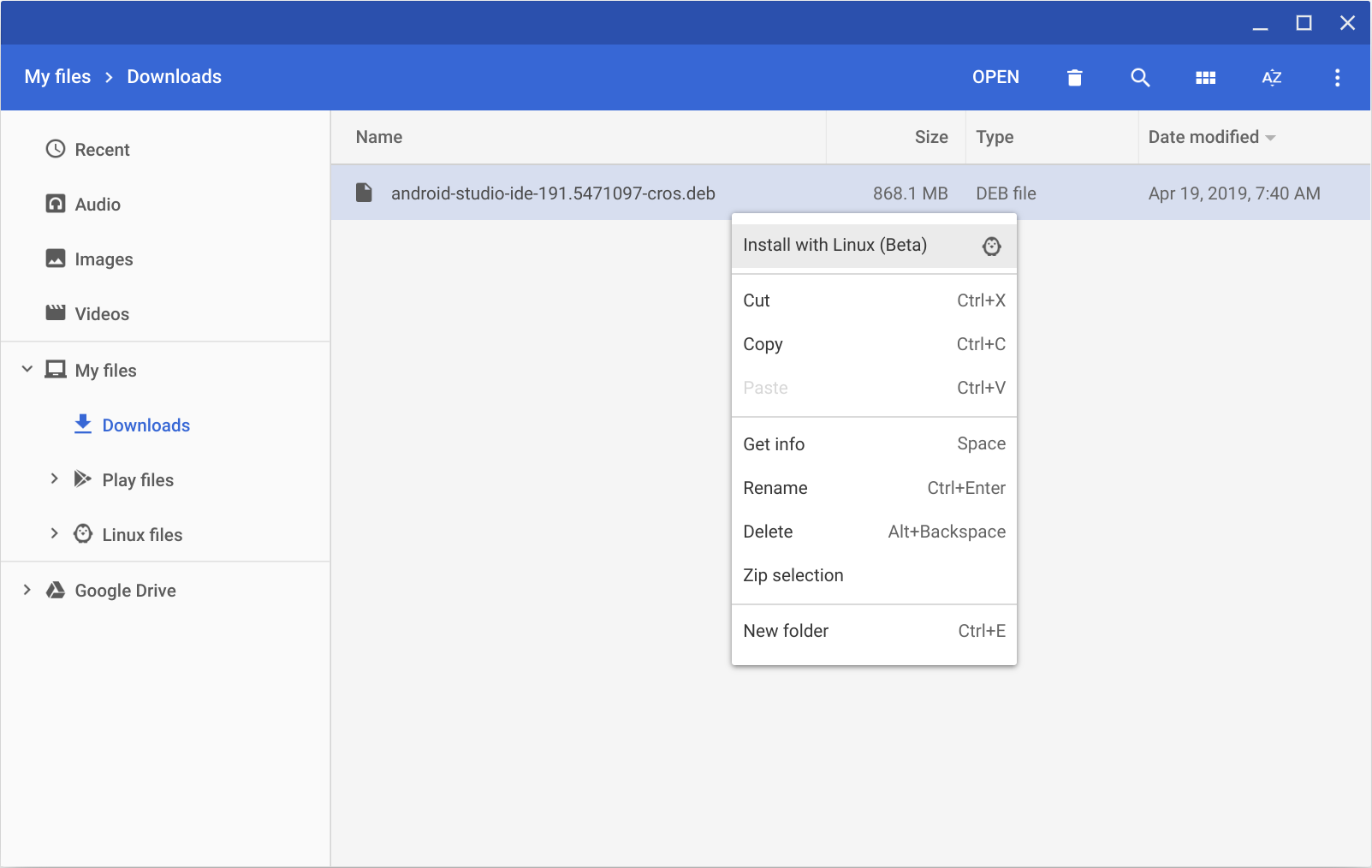
Select whether you want to import previous Android Studio settings, then click OK.
The Android Studio Setup Wizard guides you through the rest of the setup, which includes downloading Android SDK components that are required for development.
After installation is complete, launch Android Studio either from the Launcher, or from the Chrome OS Linux terminal by running studio.sh in the default installation directory:
/opt/android-studio/bin/studio.sh
That's it. As new tools and other APIs become available, Android Studio tells you with a pop-up, or you can check for updates by clicking Help > Check for Update.
These information and more are explained in the E-book:


Loading...

