News And PoliticsHealth And LifestyleSports And FitnessAgricultureOthersArts And EducationBusiness And MoneyCommunications And EntertainmentRelationship And MarriageStories And PoemsMotivationalsScience And TechnologyIT And Computer ScienceVehicles And MobilityPersonal Care And BeautyFamily And HolidaysFood And Kitchen
profile/6043MEEEE.jpg
Mafroosh12

Super Eagle Face Covid-19 Tests Ahead Of Tunisia Friendly
~1.0 mins read
Members of the Nigeria senior national team will be tested for coronavirus before taking on Tunisia in Tuesday’s international friendly.
Before locking horns with reigning African champions Algeria, players and coaches of the three-time Africa Cup of Nations winners were subjected to the assessment, nevertheless, all medical tests returned negative.
On Monday, Gernot Rohr’s team will have to ascertain their state of health once again before taking on the Carthage Eagles.
The Nigeria Football Federation (NFF) had denied claims in some sections of the media that four of the Super Eagles in camp had contracted the virus before Friday’s fixture with Algeria at the Jacques Lemans Arena.
“Please discountenance any reports that some of our players tested positive to Covid-19 ahead of tomorrow’s friendly game against Algeria. It is a blatant falsehood,†NFF wrote in a statement.
“The writer of the story, who was not part of the press conference earlier today, totally misrepresented what coach [Gernot] Rohr said that since the outbreak of the pandemic, four of our players had tested positive but were all now fully recovered from the virus and back in action.â€
Ramy Bensebaini’s sixth-minute strike handed the Djamel Belmadi’s Desert Foxes a slim 1-0 triumph over Nigeria in Friday’s international friendly.
They would be hoping to return to winning ways against Mondher Kebaier’s team that silenced Sudan 3-0 in Rades thanks to goals from Saif-Eddine Khaoui, Wahbi Khazri and Anis Ben Slimane.
profile/6043MEEEE.jpg
Mafroosh12
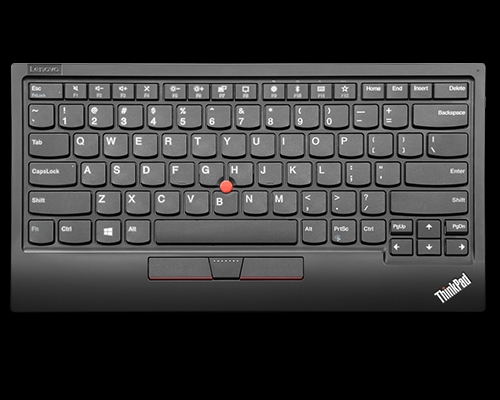
Keyboard Shortcut
~1.6 mins read
Shortcut Keys in Microsoft Word
F1 key: Get help on a selected command or use the Office assistant.
Shift and F1 Key: Review text formatting.
F2 Key: Move text or image.
Shift + F2 Key: Copy text.
F3 Key: Insert an autotext entry.
Shift + F3 Key: Change the case of the selected text.
F4 Key: Perform last action again.
Shift + F4 Key: Perform a Find or Go To action again.
F5 Key: Displays the Go To dialogue box.
Shift + F5 Key: Move to a previous revision.
F6 Key: Go to the next frame or pane.
Shift + F6 Key: Go to the previous frame or pane.
F7 Key: Launch the Spell Checker.
Shift + F7 Key: Launch the Thesaurus.
F8 Key: Extend the current selection.
Shift + F8 Key: Shrink the current selection.
F9 Key: Refresh.
Shift + F9 Key: Switch between a field code and its result.
F10 Key: Show KeyTips.
Shift + F10 Key: Display a Shortcut Menu (same as right-clicking).
Ctrl and B: Bold text.
Ctrl and C: Copies the item or text.
Ctrl and D: Displays the Font dialogue box.
Ctrl and E: Switch a paragraph between center and left alignment.
Ctrl and F: Displays the Find dialog box to search the current document
.Ctrl and G: Displays the Go To dialog box to search for a specific location in the current document.
Ctrl and H: Displays the Replace dialogue box.
Ctrl and I: Italicize text.
Ctrl and J: Switch a paragraph between justified and left alignment.
Ctrl and K: Create a hyperlink.
Ctrl and L: Left align a paragraph.
Ctrl and M: Indent a paragraph from the left.
Shift and F1 Key: Review text formatting.
F2 Key: Move text or image.
Shift + F2 Key: Copy text.
F3 Key: Insert an autotext entry.
Shift + F3 Key: Change the case of the selected text.
F4 Key: Perform last action again.
Shift + F4 Key: Perform a Find or Go To action again.
F5 Key: Displays the Go To dialogue box.
Shift + F5 Key: Move to a previous revision.
F6 Key: Go to the next frame or pane.
Shift + F6 Key: Go to the previous frame or pane.
F7 Key: Launch the Spell Checker.
Shift + F7 Key: Launch the Thesaurus.
F8 Key: Extend the current selection.
Shift + F8 Key: Shrink the current selection.
F9 Key: Refresh.
Shift + F9 Key: Switch between a field code and its result.
F10 Key: Show KeyTips.
Shift + F10 Key: Display a Shortcut Menu (same as right-clicking).
Ctrl and B: Bold text.
Ctrl and C: Copies the item or text.
Ctrl and D: Displays the Font dialogue box.
Ctrl and E: Switch a paragraph between center and left alignment.
Ctrl and F: Displays the Find dialog box to search the current document
.Ctrl and G: Displays the Go To dialog box to search for a specific location in the current document.
Ctrl and H: Displays the Replace dialogue box.
Ctrl and I: Italicize text.
Ctrl and J: Switch a paragraph between justified and left alignment.
Ctrl and K: Create a hyperlink.
Ctrl and L: Left align a paragraph.
Ctrl and M: Indent a paragraph from the left.
Advertisement

Link socials
Matches
Loading...
