castro22
Computer Scientist : Am Cool And Gentle Guy Also Caring And Loving Guy Everybody Loves To Hang Out With
Articles
120
Followers
10
profile/6536CASTROGEN.jpg
Castro22
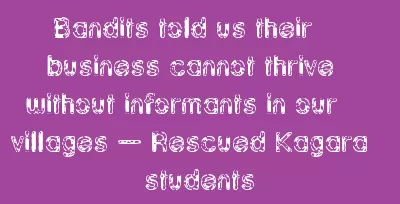
Bandits Told Us Their Business Cannot Thrive Without Informants In Our Villages Rescued Kagara Students
~1.7 mins read
Students of the Government Science College
Kagara, Niger State released last Saturday have
revealed secrets gained from their short stay in
bandits net
The students say the bandits claimed their
operations were always successful because of
collaboration with informants in any area targeted
for attack.
The students say the bandits claimed there was no
way they could succeed in their attacks without the
help of informants.
Suleiman Lawan speaking on behalf of the students,
on Sunday during a brief ceremony to reunite them
with their families, said the bandits claimed they
continue to thrive in their business because of
insiders willing to offer information.
According to him, during the 10 days of captivity in
the den of the kidnappers, who are mostly
illiterates, the bandits claimed that their informants
even kept them abreast of reactions trailing each
kidnap.
“They said, how can they successfully carry out
their kidnaps without insiders. They said they don’t
work alone but with informants within the
environment, they attack. That even as we were
with them, they have information from different
persons of reactions to our kidnap including security
personnel and other members of the society.â€
“During the attack on our school, some of our
teachers and our students lost their Laptops,
motorcycles, handsets among others to the bandits.
But, we all thank God, we came back all alive,†Lawan
stated.
He, however, called on the bandits to have a change
of heart and drop the kidnap of innocent people and
return to their former trade, while thanking the
state for rescuing them from their abductors.
Also, one of the staff of the College abducted
alongside the students, Mohammed Musa Abubakar
said the kind of suffering they underwent at the
hands of bandits was unimaginable.
“What we went through, I don’t wish it for my worst
enemy, we went through a terrible experience that I
can never forget in life.â€
He then thanked the state Governor, Sani Bello for
ensuring their safe return to their families.
profile/6536CASTROGEN.jpg
Castro22

Pastor Adeboye Has Reacted To The Alleged Rape And Murder Of Uniben Student
~2.5 mins read
Advertisement

Link socials
Matches
Loading...
