Edesajoel
Physicist : I'm A Student Of The Federal University Of Technology, Akure, Nigeria
Wants to meet Teachers
Articles
33
Followers
27
profile/5842IMG_20220209_101305.jpg
Edesajoel
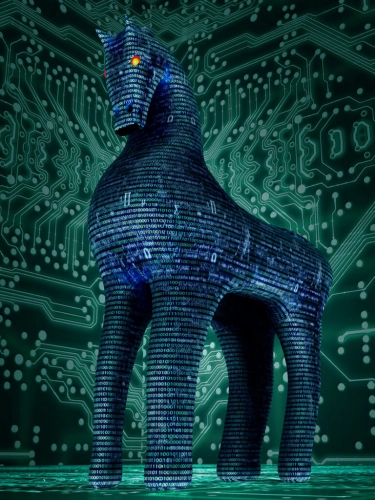
The Trojan Virus 1 (what You Must Know)
~0.7 mins read
Good day dear pejoweb readers. In this article, I will be explaining some facts and description of the greatest enemy of your computer, THE TROJAN VIRUS that you must know.
Trojan virus is also known as trojan horse. It's a malware in the shape of legitimate software. However, it looks legitimate but can get access to your computer. It is designed to steal, disrupt, damage the data stored in the computer.
Trojan horse is considered a bona fide application to deceive you in some kind. Cyber-criminals can spy on us, steal our personal secret data, and get background access to the computer through trojan horse.
Once installed, it can execute the function it was designed for.
Source: https://nortondns.com/trojan-virus/
In my next article, we shall discuss the functions and how you can identify this TROJAN VIRUS in your computer
Kindly drop your engaging comments ❤️❤️❤️❤️
profile/5842IMG_20220209_101305.jpg
Edesajoel

Robots Are Taking Over!! See Reasons
~0.8 mins read
First and foremost, let's know the meaning of a robot: a robot is a machine that resembles a human being and is able to replicate certain human movements and functions automatically, according to Oxford dictionary.
In some years to come, robots will certainly take over 80% of human jobs in the world.
Imagine, people now use robots as waiters instead of the Normal humans in restaurants. Why will they prefer the services of robots to human services?
Here are the reasons:
1. Robots are easily managed, compared to humans. They follow instructions to the letters.
2. Robots don't waste time. Sometimes, humans can waste some time in carrying out some services.
3. Robots are very efficient and effective.
4. Robots don't need payment. This is one of the major reasons why employers prefer robots to humans. You don't need to pay a robot for its services, you only need to maintain it
5. Robots can perform complex tasks easily.
Thank you for reading through, kindly like, share and drop your comments in the comment section.
Advertisement

Link socials
Matches
Loading...
