profile/2483FB_IMG_15973481088253307.jpg
Ridwanouwaseun529
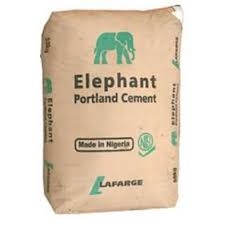
A Bag Of Cement Is No Longer N2,800. See The New Price Here And Cost Of Other Building Materials.
~1.1 mins read
So many individuals wants to build their own houses with quality items but at a lower cost. Cement is however, one of the major things needed for the construction of a successful building or house.
A building will be strong and be of high quality if you use high rated building materials and when talking of this materials, the first thing that comes to mind is the cement.
Previously, due to the instability of Naira to the Dollar and other factors, the price of a bag of cement stood at between N2,800 to N3,000 depending on your location in the country. The high cost of cement have deterred some builders from purchasing it.
Although, there are still fluctuations and instability of Naira to Dollar, the new price of cement is between N2,500 to N2,600 depending on where you buy in the country. And the cost of 600 bags of cement in wholesale is between the prices of N1,400,000 to N1,500,000.
Aluminum roofing sheets cost between N1,200 to N1,800. Floor tiles cost between N1,000 to N8,000 depending on the size and quantity. Security doors cost between N25,000 to N300,000 depending on the quality and type of door you want.
Note that the prices of these materials are not the same everywhere, they differ in different locations.
How much is a bag of cement in your location? Share it with us in the comment section and share this article with your friends and family.
profile/2483FB_IMG_15973481088253307.jpg
Ridwanouwaseun529

How To Turn On An Android Phone With A Broken Power Button
~2.3 mins read
A smartphone can and does undergo other types of damage such as a broken power button. Other than repair, a permanent solution to a broken or missing power button does not exist.
The only problem is what to do if your phone is off and your power button is gone. The good news is, you can turn on an Android phone with a broken power button.
Restart phone without power button
1. Simulate Key Press With A Physical Object
In case your button is simply missing i.e. fell out, you can insert a thin object (like a toothpick, or a hairpin) on the exposed bump and that should get you started.
If your problem goes deeper than that, you can still turn on an Android phone using the correct combination of volume and home keys, and your USB data cable.
2. Connect It To Your PC
This will work on very few phones but it’s worth a try. Connect your phone to your PC via the USB cable. If the battery charge is zero, allow it to charge a bit.
Once the battery has enough charge to turn the phone on, there’s a chance it will turn on itself.Use Other Hard Keys On Your Device
Volume Button And Home Keys
Smartphones don’t have physical home buttons any more, or rather, very few of them do. If your Android phone has a broken power button but you have a physical home button that you can press, the following key combination will turn it on.
Volume Keys + Home Button
Make sure your phone is charged. Hold down both the volume up and down keys, and connect your phone to your PC.
Next, while still holding down the volume keys, and with the device connected to USB, hold down the Home button. Give it a few minutes. Once the menu appears, release all buttons.
You’re going to get a series of warnings and commands on your screen. If you’ve never rooted your phone, these might seem scary but don’t worry.
Use the volume keys to go cycle through the options and select the restart or turn on option. Your phone will turn on.
Volume Button
As mentioned before, not all smartphones have a physical home button. In such a case, you only need your volume keys to turn the phone on.
Make sure your phone battery has enough charge for the phone to actually run.
Hold down the volume down key and connect your phone via USB cable to your PC. Keep the volume button held down until you see a boot menu.Select the ‘Start’ option using your volume keys, and your phone will power on.
Feel free to drop your comments and kindly like and share with friends for your well-being is my utmost priority.
Advertisement

Link socials
Matches
Loading...
