News And PoliticsOthersHealth And LifestyleSports And FitnessMotivationalsCommunications And EntertainmentNewsFamily And HolidaysStories And PoemsArts And EducationRelationship And MarriageBusiness And MoneyFood And KitchenIT And Computer ScienceBusinessReligion And PrinciplesGeneralSecurityScience And TechnologySocial SciencesQuestions And Answers
profile/4469IMG_20200918_082548.jpg
Esgee8080
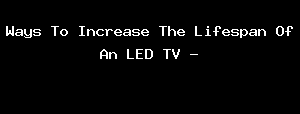
Ways To Increase The Lifespan Of An LED TV -
~5.4 mins read
TV is a home appliance that keeps serving us over long periods. But most of us take our TVs for granted. We also expect that it would continue to serve us nonstop without any maintenance. You might wonder if it is that necessary to maintain your TV, I mean it is just a TV, isn't it?Well, maintaining a TV will not just save you from last-minute expensive repairs but also help extend the life of your TV. Some of us often end up ignoring some of the most important things to do like, keeping the TV and its surroundings free from dust, as dust can leave the screen damaged. These things might seem unimportant, but they go a long way in ensuring that your TV gives you the best performance for a very long time.LED TVs do provide the brightest and beautiful pictures. It is a high-cost investment that no one wants to replace it in a few years. As we all know, prevention is better than cure. Therefore, the following few tips to maintain your LED TV set will save you the cost of repairing and replacing new parts and most importantly, will extend the life of your LED TV. 1. Ensure your LED TV is well Ventilated.It is best to use your TV in an open space without humidity so that it cools by itself when you turn off your television. Its ventilation system can be found behind the screen, to protect your TV from overheating, ensure that the rear of the TV is fixed at least 2 to 6 inches away from the wall and the sides of the TV have over 4 inches of ventilation space.If you have the TV placed in a compact cabinet, replace it with a more spacious cabinet or consider mounting your TV on the wall. For ventilation, you can also place a standing fan close to the TV. This is so that when you are using it, the internal circuit would not heat as much, thereby increasing the lifespan. 2. Install a Voltage RegulatorIt is highly recommended that you always use a quality electrical surge suppression device or battery-based uninterruptible power supply (UPS) on the electrical power to the TV to protect it from electrical power issues. Seeing as we are living in a country where unstable electricity is the norm, it would be best if to keep all your electronic devices safe most especially your TV.3. Temperature and Humidity Check. A Product lifetime can be shortened when it is used under conditions of high temperature and humidity. And so it is highly recommended to use the product at room temperature and humidity to maintain its optimum performance. When exposed to the drastic fluctuation of temperature (hot to cold or cold to hot), the product may be affected.It is advisable not to use Televisions in places where the temperature is high. If you do so, then there's a high chance that it would damage faster. Also, never keep the TV at very low temperatures and high humidity. It is ideal to utilize your TV in an open space without humidity so it cools independently from anyone else when you switch off your TV.4. Turn off your LED TV regularly.When not in use or sleep mode, power your LED TV off, straight from the plugboard. This will save power and more importantly, it will help to extend your TV lifespan. If you are doing something else while using your TV in the background or even if you sleep while watching something, this gradually tends to become a habit. The lifecycle of a television set is about 65,000 hours. Some people think it is okay to leave their displays open to provide background noise; they believe that 65,000 hours is a long time to burn through. However, what they don’t know is that leaving their TVs for 3 hours could equate to about 1,000 hours per year. This means that their LED TVs would probably not going to last long. 5. Adjust your LED TV brightness.Adjusting the brightness settings to the maximum level at all times can also reduce the lifespan of your TV in the long run. You need to note that LED TVs have white lights or sometimes RGB lights and these lights might dim over time. When they start to dim, it is the signal of an upcoming end of a lifespan. It is therefore advisable to lower the brightness of your TV. Generally, it is seen that most LED TVs are normally adjusted to their highest setting. This adversely affects their longevity as with full brightness, they would surely use up their longevity. And so, by lowering the brightness level, you can to some extent ensure they last longer.6. Keep your LED TV and its surroundings super clean. It is recommended to dust the TV area every day, as dust can leave the TV screen damaged. You should also get good quality products that are meant for cleaning your TV sets. Sometimes, dust accumulates on the screen, affecting visibility. While dusting, ensure to use a microfiber cloth, they are very effective for dusting as well as cleaning objects and TV sets.A dusty environment has a chance to induce a short circuit. That can cause non-recoverable damage to the screen of the TV. So always keep the television in dust-free and clean surroundings. Also, Plasma, LCD, and LED TV’s are delicate to static electricity. So it is crucial to use only anti-static cleaners and cloths. Cheers to Longlasting Electronics use!!
profile/4469IMG_20200918_082548.jpg
Esgee8080
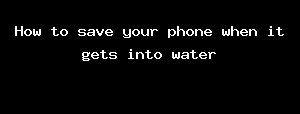
How To Save Your Phone When It Gets Into Water
~0.5 mins read
Accidents are inevitable. Phones are gadgets that we handle with care, but even with our carefulness we still end up damaging our phones.
But, in the case that your phones gets into water or water comes in contact with your phone, the best thing to do is to remove the battery if it is detachable or switch it off if it is not detachable.
The next thing to do is to dip the phone inside a raw rice (uncooked rice) for 48hrs. The rice will help drain the water inside the phone.
I hope this will be of great help to someone.
Advertisement

Link socials
Matches
Loading...
