profile/19564993e8777aa744e7033606eef758c981.jpg
Dantech
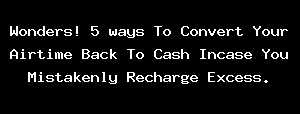
Wonders! 5 Ways To Convert Your Airtime Back To Cash Incase You Mistakenly Recharge Excess.
~3.8 mins read
Most at times, people accidentally recharge more than what they want or mistakenly buy airtime more than what they need. Well, the good news is there is a remedy, a way you can convert your airtime back to cash.
Below are 5 ways you can convert your airtime back to cash.
1.ZORANGO
*Convert Airtime into cash with Zoranga
1. Get to the Zoranga.com and create your account!
2. You will need to login to your account;
3. Select Deposit Money option. After that, you will have three variants to choose MTN Share n Sell, Zoranga PIN, Deposit via PIN.
4. If you have not loaded the airtime yet, then select – Deposit via PIN;
4.If your MTN Recharge card is loaded and you need to convert it into cash, then you need to choose MTN Share n Sell;
5.When you select MTN Share n Sell, you will need to provide your mobile number to get your airtime in cash. Moreover, you will also need to give the exact amount of airtime that you want to send. After that, you will need to take notes of the MTN line where you will be given the instructions to transfer airtime.
6.When you successfully enter the recharge PIN and transfer airtime, you will need to wait for five minutes and then refresh the page to check the funds added to your Zoranga account!
7.When your deposit is confirmed – you can transfer money. Just select the Transfer Money option and enter the derails of the bank account where you want to send money. In 48 hours, you will receive the alert message.
Click here to view more.
NOTE; Due to the various Zoranga charges – you may not receive the exact amount of airtime that you sent earlier. Still, you will get back at least part of your money for airtime.
2. AIMTOGET APP.
Aimtoget lets you convert MTN, 9mobile, Airtel and Glo airtime to cash instantly. Airtime topup and data purchase are automated and get delivered to you almost instantly. You're Safe. Your e-wallet is the safest means of transacting with your mobile airtime.
Firstly, download the mobile application from google play store or click go to the mobile application download page to get you in directly to the application on play store.
STEP 1: Sign in with your aimtoget login details if you already have an account on aimtoget before or create a new account if you are hearing about aimtoget for the first time.
STEP 2: Fund your wallet selecting airtime as “fund method†then proceed >> Transfer the required amount of airtime to the provided number >> input the number you’re transferring from for confirmation and click on confirm transfer. Your wallet will be credited in minutes with the current percentage charge. You can then refresh your dashboard to check.
[b]STEP 3: [/b]After successful funding of your wallet, you can make instant withdrawal. Just navigate to withdrawal >>> supply the required details and confirm withdrawal. Withdrawal is processed instantly so you will get your alert few minutes after withdrawing. But if any issue occur you will be contacted before 24hours of withdrawing.
Click here to view more.
3. USING MTN SHARE AND SELL.
*How to convert MTN airtime to cash using the MTN Share and Sell.
Before you can use your MTN Sim card for MTN Share and Sell, you will first and foremost migrate To MTN Beta Talk. To migrate to MTN Beta Talk kindly text BT to 131 or dial *123*2*1# to migrate to MTN Beta Talk tariff plan. First migration within 30 days is free while subsequent migration within 30 days period is billed at N100 Now to transfer cash to your bank account using the MTN Share and Sell, follow the below directive Kindly text 0000 1414 1414 to 777, where 0000 is your default PIN that must be changed to now 1414 as seen, what this means is that 1414 will be set as your Share and Sell PIN. This is just an example, kindly choose a 4 digits PIN of your choice order that 1414. 777 is MTN transaction code You’ll receive a confirmation message that your PIN has been changed and may now commence transferring airtime to other MTN lines. To transfer airtime to another line, Text “Transfer Recipient’s Name Amount Pin to 777, Assuming you want to transfer N2000 to 07034847816, it should done as follows text“ Transfer 07034847816 2000 1414 to 7777â€, recall, 1414 is an assumed PIN, kindly replace it with your real PIN. MTN will send you a text message asking to confirm the transfer, kindly confirm by sending YES to 777.
Click here to view m
profile/19564993e8777aa744e7033606eef758c981.jpg
Dantech
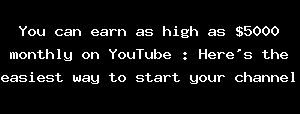
You Can Earn As High As $5000 Monthly On YouTube : Here's The Easiest Way To Start Your Channel
~5.5 mins read
As of now, statistics has shown that YouTube is the highest paying online Job . You'd be baffled to know the highest payed YouTuber is a 8 year old Ryan Kaji that earns nothing less than $26 million on YouTube yearly . I know questions have popped on your head on how to create your YouTube channel and I'd be teaching you the few simple steps on setting up your YouTube account.
PLAN IT OUT
First of all, you must have a plan. YouTube is not a platform you just start for starting sake, you must have a reason for starting and if your reason is for making money, there's nothing bad in that (it's a business). So plan it out like a business. Set out what day(s) of the week you will post videos, how often your video's should be expected etc.
SELECT YOUR NICHE
Do not get confused, what I mean by niche is the area you are best interested in or the area you want your channel to be focused on . It can be entertainment, food, tutorials, games, fashion designing, make up, sports, comedy etc.
Many people gets discouraged from starting a YouTube channel because they "do not have the right equipment " , do not be fooled so many youtubers started earning money just filming with their smart phones. In essence, You can start YouTube with what you have. Make sure you have a smart phone that has a good quality camera (whatever brand) ,make sure where you want to film has good lightening(you can sit in front of a window) , make sure the environment is quiet (you do not want a noisy background).
📠YOUTUBE CHECK THESE THINGS LISTED ABOVE (NUMBER3) BEFORE YOU GET VERIFIED FOR PAYMENTS.
CREATE GOOD CONTENTS
Post contents relevant to your niche, if it's tutorial you want to focus on, do it effectively
YOUR YOUTUBE MUST haves
I know I stated earlier that you can start with what you have but "what doing is worth doing well" . These are few list of things you will need to have as a YouTuber
*Great sound, recording with your phone may not give quality sound and it is expected your video's comes out with great sound. It is advisable to get a mic (Universal mic) it looks more like this. Don't fret it's less than 3,000 naira in most online stores.
*Great lightening, You may not have great amount of sunlight coming into your apartment where you choose to film, if you do great you've passed this step but if you don't you can buy affordable lightening e.g Selfie light you can get it as low as 2k , Ring light ,these are really affordable I promise you.
NEXT POST WOULD BE HOW TO GET YOUR 1ST 1000 SUBSCRIBERS (FOLLOW ME FOR UPDATES)
Here is how to get started
Go to youtube and tap on this
Next
Click on "your channel "
Click on YouTube Studios The app is basically for design and analytics (for you to monitor the growth of your channel) then you'd be required to download the app on play store, after downloading it you can edit your video, post thumbnails and also track your record.As of now, statistics has shown that YouTube is the highest paying online Job . You'd be baffled to know the highest payed YouTuber is a 8 year old Ryan Kaji that earns nothing less than $26 million on YouTube yearly . I know questions have popped on your head on how to create your YouTube channel and I'd be teaching you the few simple steps on setting up your YouTube account.
PLAN IT OUT
First of all, you must have a plan. YouTube is not a platform you just start for starting sake, you must have a reason for starting and if your reason is for making money, there's nothing bad in that (it's a business). So plan it out like a business. Set out what day(s) of the week you will post videos, how often your video's should be expected etc.
SELECT YOUR NICHE
Do not get confused, what I mean by niche is the area you are best interested in or the area you want your channel to be focused on . It can be entertainment, food, tutorials, games, fashion designing, make up, sports, comedy etc.
Many people gets discouraged from starting a YouTube channel because they "do not have the right equipment " , do not be fooled so many youtubers started earning money just filming with their smart phones. In essence, You can start YouTube with what you have. Make sure you have a smart phone that has a good quality camera (whatever brand) ,make sure where you want to film has good lightening(you can sit in front of a window) , make sure the environment is quiet (you do not want a noisy background).
📠YOUTUBE CHECK THESE THINGS LISTED ABOVE (NUMBER3) BEFORE YOU GET VERIFIED FOR PAYMENTS.
CREATE GOOD CONTENTS
Post contents relevant to your niche, if it's tutorial you want to focus on, do it effectively
YOUR YOUTUBE MUST haves
I know I stated earlier that you can start with what you have but "what doing is worth doing well" . These are few list of things you will need to have as a YouTuber
*Great sound, recording with your phone may not give quality sound and it is expected your video's comes out with great sound. It is advisable to get a mic (Universal mic) it looks more like this. Don't fret it's less than 3,000 naira in most online stores.
*Great lightening, You may not have great amount of sunlight coming into your apartment where you choose to film, if you do great you've passed this step but if you don't you can buy affordable lightening e.g Selfie light you can get it as low as 2k , Ring light ,these are really affordable I promise you.
NEXT POST WOULD BE HOW TO GET YOUR 1ST 1000 SUBSCRIBERS (FOLLOW ME FOR UPDATES)
Here is how to get started
Go to youtube and tap on this
Next
Click on "your channel "
Click on YouTube Studios The app is basically for design and analytics (for you to monitor the growth of your channel) then you'd be required to download the app on play store, after downloading it you can edit your video, post thumbnails and also track your record.
Advertisement

Link socials
Matches
Loading...
