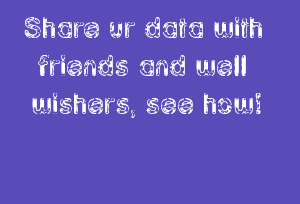Here are the tips for sharing your MTN Nigeria’s internet data (MB) subscription bundle with friends, colleagues or with other MTN cards on devices you own.
We have previously written on how to share data bundle with friends on Airtel and Glo as well as listed the selected bundle plans where MB sharing and data transfer works flawlessly.
mtn data (mb) shareToday’s post is exclusively for MTN prepaid subscribers as in centers on how MTN users can share data bundle (MB) with friends and family.
With these tips, you can subscribe to a mega data bundle plan that can serve the family while everyone else connects to it via the data-sharing technology. You can also subscribe to a single data plan and let your other phones, tablets or even internet modems connect to it via MB sharing.
To get started with Data bundle (MB) sharing on the MTN network, you need to follow the steps outlined below:-
Subscribe to a data bundle plans that supports data transfer/share
Dial *131*2*1# or SMS REG to 131; to register for MTN MB Share, you will receive a personal security PIN
You are required to change the PIN automatically sent to you to one that you can remember easily by dialing *131*2*5# or by texting Change OLD_PIN NEW_PIN NEW_PIN to 131. E.g Change 0000 1111 1111 to 131. Where 0000 is the old PIN and 1111 is your new PIN.
After changing the PIN, you are required to add beneficiaries to your MTN shared Data Bundle account via USSD menu *131*2*2# or by texting Add to 131. You can add up to 5 beneficiaries.
Once you have added beneficiaries, you (the sponsor) will be able to share your available data bundle among the added beneficiaries by sending the keyword Share to 131 or simply dial USSD code *131*2*3#.
ALSO READ
Latest Data Bundle Subscription codes for MTN, Airtel, Glo & 9Mobile
Update: MTN MB share is now simplified and much more easier. The new steps to share data MB on MTN is listed below for your use:
Dial *131*7# or simply dial *131# and select the 7th option.
Pick option 1 and click on send to continue
Enter the phone number you’ll like to share the Data MB to
Choose 1, 2, or 3, depending on the MB size you’d like to share with the person.
Click on send to complete the data megabyte sharing on the MTN Network.
List of Data Bundle Plans that support data transfer/share
Here are the data bundle plans that can be shared with friends and colleagues.
S/N Amount Data Cap Activation Code
1 NGN1,000 1.5GB *109#
2 NGN1,200 2GB *110#
3 NGN1,500 3.7GB *111#
4 NGN2,000 4.5GB *129#
5 NGN3,500 10GB *101#
5 NGN5,000 15GB use *131*1# to select
5 NGN10,000 40GB go from *131*1# options
5 NGN15,000 75GB use *131*1#
5 NGN20,000 110GB use *131*1# for it
Note: All the data bundle plans listed above are with a month (30 days) validity and can be subscribed to via a text message by sending the activation codes without the asterisks to 131.
Search recipes for this entry:
how to share data on mtn
how to share mtn data
how to share mb on mtn
how to share data on mtn 2016
how to share data on mtn sim
share data on mtn
how to share mtn data with friend
how to share mtn data with friends
How to share data plan on mtn
How can i share a bonus data
code to be using another mtn sim data
code to share mtn data
How to share data on m t n
Code to share mtn data plan
code used to know someone sharing data on MTN
How to buy mb in m t n network
how do one share data in mtn
how do i share data on mtn
How can I share my MTN data to another network?
what is the to share data
ALSO READ
Data Subscription Plans & Codes for Mtn, 9Mobile, Glo & Airtel Nigeria
FacebookTwitterLinkedInWhatsAppReddit
Related
Sharing / Gifting GLO Data MB Subscription with others- How to do it
how to transfer / share Airtel MB (data bundle) with friends
4G LTE Internet Data Bundle Plans & Subscription Codes for all Networks in Nigeria
Data Subscription Plans & Codes for Mtn, 9Mobile, Glo & Airtel Nigeria
Latest Data Bundle Subscription codes for MTN, Airtel, Glo & 9Mobile
Night Data Bundle Subscription Codes for MTN, GLO, Airtel & 9Mobile
Posted by Obasi Miracle on this date: 38 Comments Tagged With: mtn nigeria
Join us to get latest updates (ONLY) delivered to your inbox. No Spam, We Promise!
About Obasi Miracle
I am a dedicated web developer with interest in blogging and app development. I have lots of buddies and always ready to connect with like-minded pals - See more about me.
Comments
Shege says
at
Hi, thanks for the post. I dialed the USSD code *131*2*1# but it is showing me different data bundle plans. I also sent the text REG to 131 and it says the service is unavailable. Is this still working?
Reply
lil stain says
at
wow amazing miracle
Reply
Micheal Achibi says
at
I have already subscribe for monthly data boundle cost N1000, can I still share with friends?
Reply
Obasi Miracle says
at
Hi Achibi, you can always share data with friends once there’s a qualifying data subscription on your phone/device
Reply
Martins says
at
Please can you share for me
Reply
Abubakar Muhammad Auwal says
at
Of course
Reply
Macaulay says
at
Mr Obasi if you say we can always share data with friends, then how is that?
Reply
sandra says
at
I
have mistakenly credited my phone wit 10k worth of data pls how can I share or transfer…..
Reply
Obasi Miracle says
at
You can share the data with friends or sell same to close pals
Reply
adeshina says
at
I have already subscribe for monthly data boundle cost N1000, can I still share with friends?
Reply
Obasi Miracle says
at
You can get data shared to you from friend Adeshina
Reply
Joseph says
at
*131*2*1# is fake code to share
Reply
Raymond says
at
*131*2*1# this code didn’t work for data transfer
Reply
Bolarinwa Adebowale says
at
This posts are very helpful to me. Thanks for sharing.
Reply
George says
at
Why all these complex drills? Please make it easy as glo.
Reply
Emmanuel says
at
The code *131*2*1# is not working for me. please I need the correct code to transfer data to friends and family.
Reply
Ibironke says
at
Please do I need to keep dailing the activation code whenever I want to share it ?
Reply
Raji Akibu afeez says
at
at
I have already subscribe for monthly data boundle cost N1000, can I still share with friends
Reply
hormor says
at
The *131*2*1# USSD code is not working for me ooo
Reply
Emmanuel says
at
Dial *131* then you will see data gifting on the menu then CLIck to buy the type of data you want to and then click again to input his phone number. Tested already
Reply
Emmanuel says
at
Dial *131# then you will see data gifting on the menu then CLIck to buy the type of data you want to and then click again to input his phone number. Tested already
Reply
Reply
Alhaji says
at
But you can’t share more than 100mb
Reply
Alicia says
at
The codes are not working for me.. Please I need a help on how to transfer MB from my data
Reply
Awal Muhammed says
at
If a person of having mb in his phone and I want to transfer it the will tell me that the is no data bundle
Reply
Odim_best says
at
These MB Share Codes aren’t working for me.
Reply
okoro johnbull says
at
how many mb can i share in one day
Reply
Chikezie says
at
Please am using the simplified way of sharing data but when it gets to the recipient number it says, wrong input
Reply
Obasi Miracle says
at
Was the number an MTN line? You need to avoid spaces inbetween the digits.
Reply
Soji says
at
Mr Obasi…how can I share my mtn data with a non-Mtn user???
Reply
Ezekiel Joseph says
at
the code is not working for me nor the SMS REG
Reply
Yudee Yang says
at
I feel I have just seen the light! I never knew this was possible. Thank you for the self explanatory post.
Reply
Yudee Yang says
at
I just shared from a weekly data bundle and it worked.
Reply
Jenny says
at
How can I share more than 100mb to a friend
Reply
Anthony says
at
Can’t it be that:- I just type my number there, so whenever my sharer has data I have data too. Like the way glo does it?
Reply
Abasiodu Akpabio says
at
just dial *131# and you will see everything. You can try it now.
Reply
Dee says
at
Can i share data with other network users?
Reply
Abubakargrh says
at
Can one share bonus data to another mtn user?
Reply
Camillius says
at
The code for sharing data to more than 10 recipients is not working
Reply
Speak Your Mind
Name *
Email *
Notify me of follow-up comments by email.
Notify me of new posts by email.
Next Post
3rd Planet Techies Emerges as Winner in Top Tech Blog Award 2015
Previous Post
Monitoring Kids on Social Media: Protection or Privacy Invasion?
JOIN US
Sign up to get latest updates delivered to your inbox. No Spam, We Promise!
E-Mail Address
RECENT POSTS
10 Popular SaaS VPS Hosting Companies with Multiple Data Centers
How To Root Xiaomi Redmi 10x 4G, 10x 5G and 10x Pro 5G
How To Add Apps To A Smart TV Easily
MEDIA CENTER
We are now using a top Web Hosting Company for our business. Visit https://wp.me/p4fCHG-i3Z to see our experiences so far!
LOOKING FOR?
mtn cheat for android, how to transfer data on etisalat, how to share data on airtel, How to share data on etisalat, mtn free browsing cheat for android phones, how to transfer mb on etisalat, mtn mb cheat for android, mtn free browsing on android, latest mtn cheat for android, mtn free browsing cheat codes with unlimited data downloads, how to transfer data on airtel, how to share airtel data, mtn cheat code for android, best airtel tariff plan for browsing, 2go for windows phone, sharemobile ro, how to transfer etisalat data, mtn cheats for android, etisalat data transfer, airtel data share, etisalat data transfer code, how to share etisalat data, AIRTEL 2good classic, free browsing on android, how to unlock tecno phone security code, cheat codes for glo data bundle, how to share data on mtn, mtn latest cheat for android
G
Top
© 2020. The Tech Diary of an IT support geek. Privacy Policy